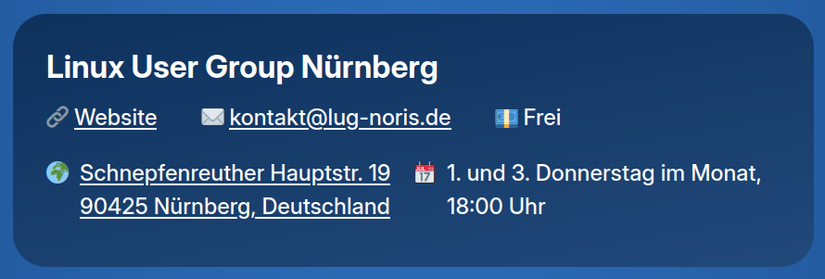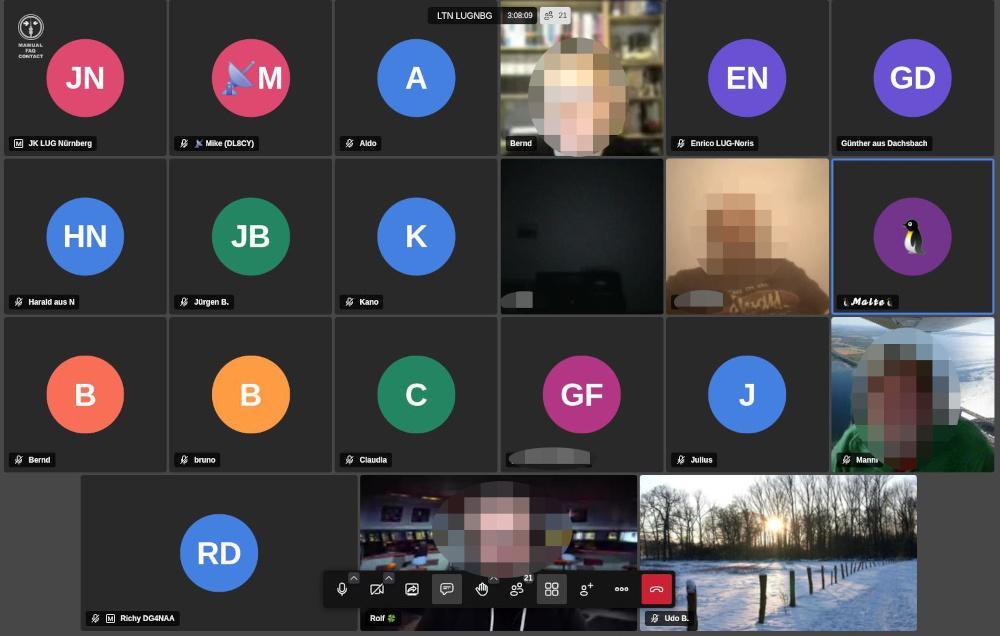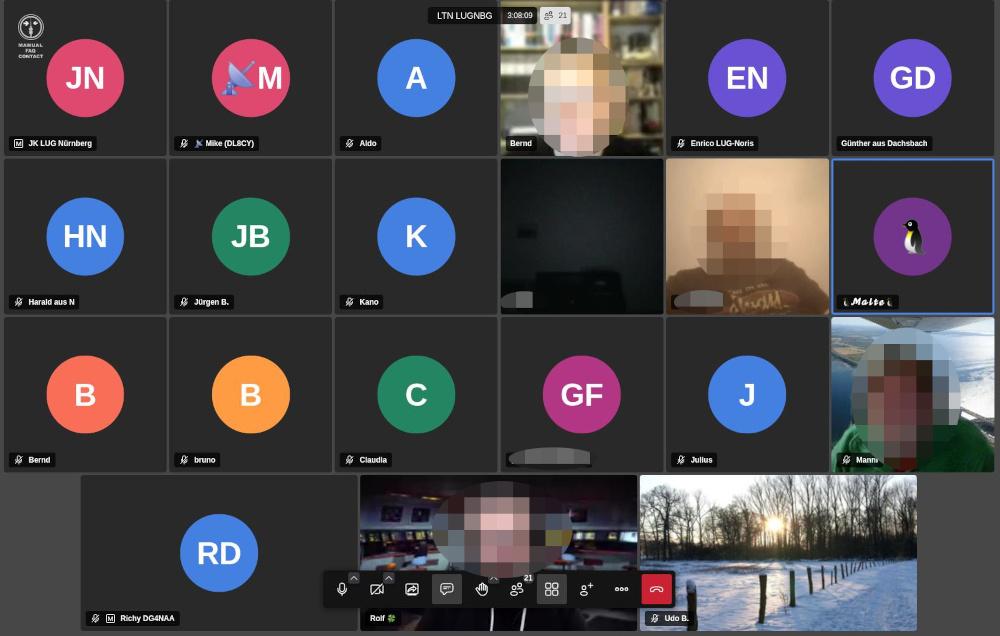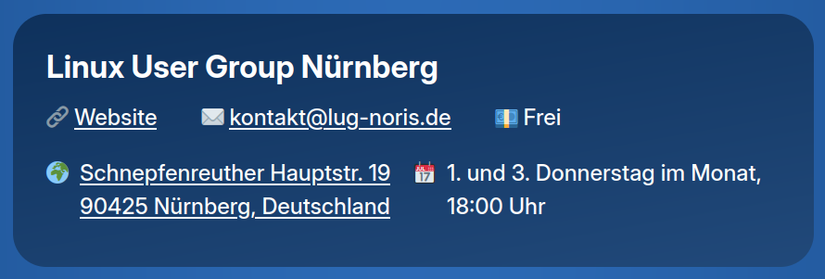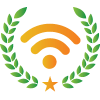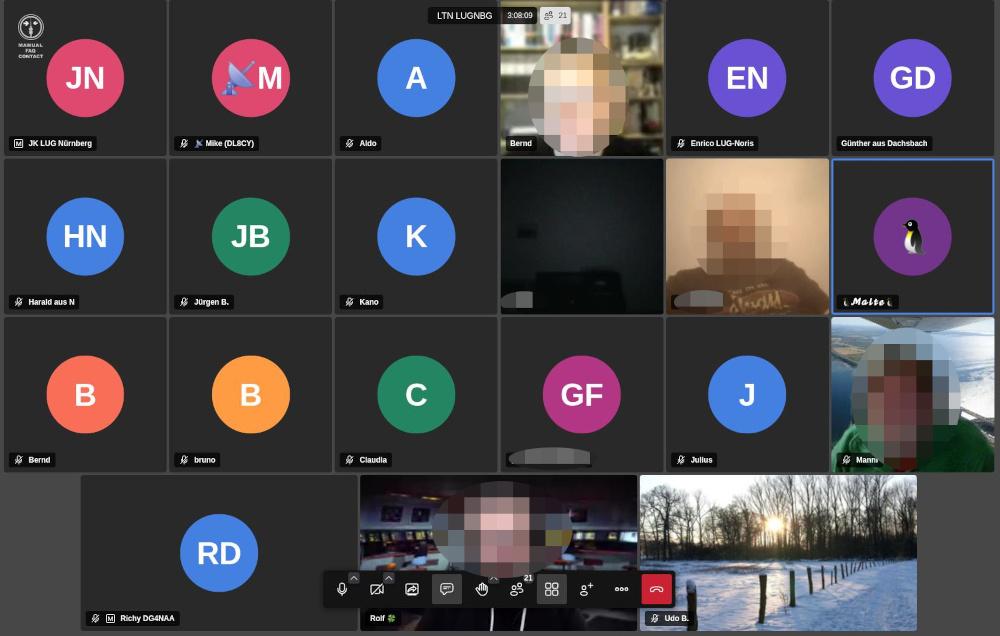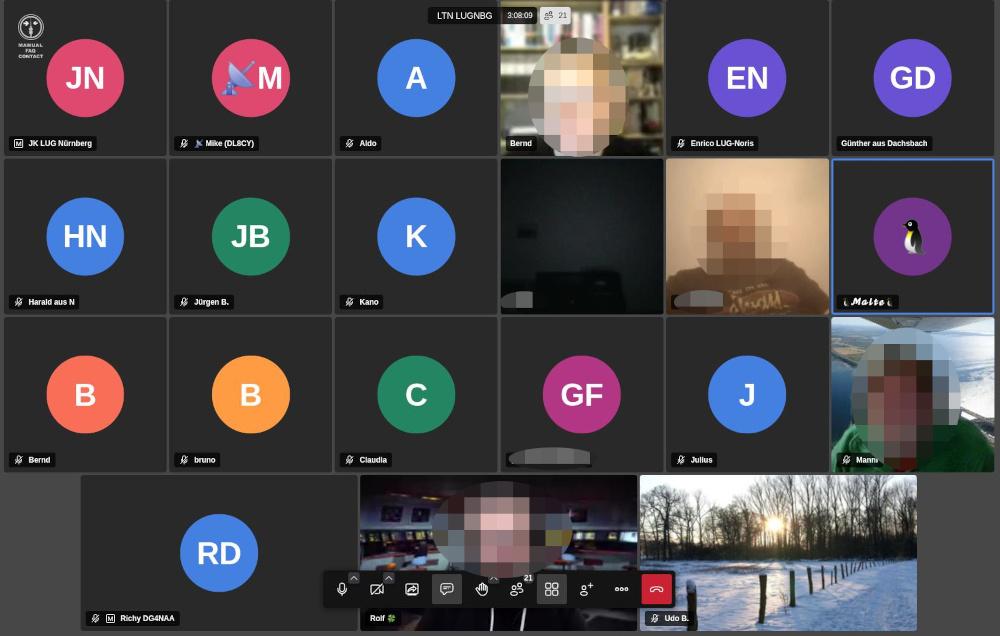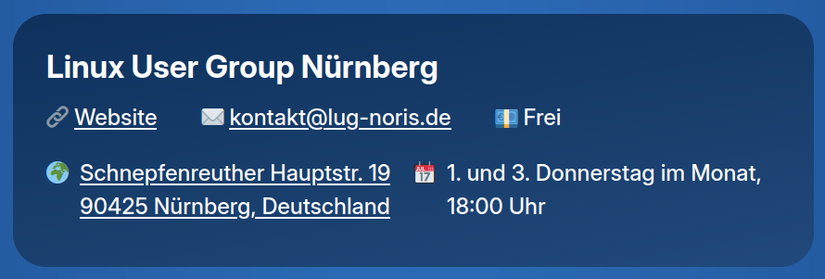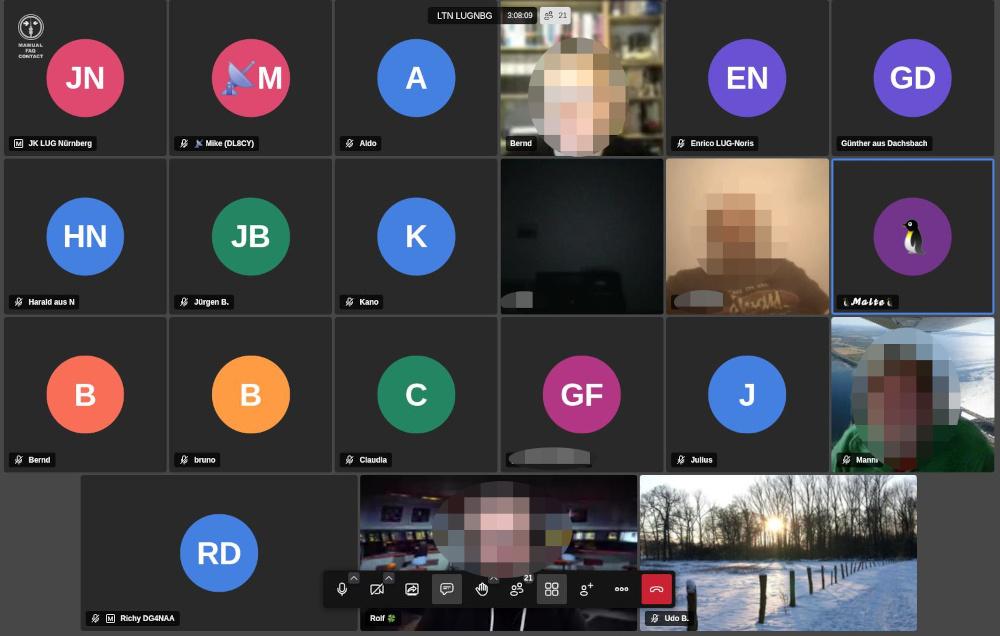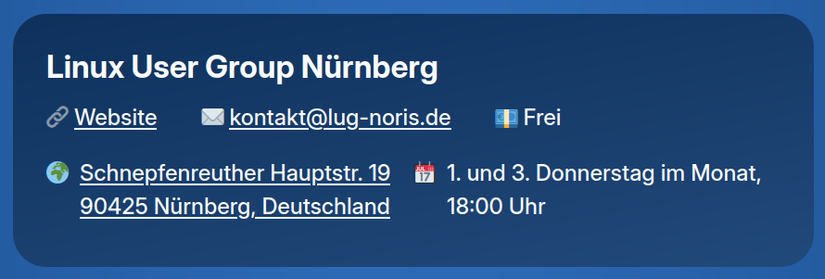Search results for tag #linux
This release brings fixes for OTR detection, OMEMO startup, overwriting new accounts when running multiple instances, reconnect when no account has been set up yet, adds a new /changes command that allows the user to see the modifications of the runtime configuration vs. the saved configuration among many other fixes and improvements. Make sure to have fun!
https://github.com/profanity-im/profanity/releases/tag/0.16.0
Eine Nachlese zum #Linux-Treff Nord am 19.02. Dieser war mit in der Summe 17 Personen, davon 3 neue Gäste gut besucht.
Vielen Dank dafür.
Es gab u.a :
- ein Samsung Notebook mit Dualboot konfiguriert,
- wieder Linux Installationen,
- Programmerklärungen,
- Termine,
- sonstige Fragen geklärt.
War wieder ein interessanter Abend.
Das nächste Treffen findet virtuell am 26.02.2026 statt.
Wer teilnehmen möchte, einfach eine Mail an kontakt@lug-noris.de schreiben.
Habt ihr schon alle fleißig unterzeichnet?
Bitte Boosten!
#petition #deutschland #linux #opensource #kde #gnome #libreoffice #firefox #chrome #chomium #vscode #internet #thunderbird #develop #perl #python #nodejs #javascript #go #golang #ruby #rust #c #ubuntu #debian #arch #archlinux #gentoo #handbrake #gimp #Gemeinnutz #free #freespeech #freiheit #openstreetmap #osm
Why is Debian called the "Universal Operating System"? A look at the history and philosophy behind the name.
Am 19.02. findet der Linux-Treff Nord beim Theo in der Schnepfenreuther Hauptstraße 19 statt.
Hier gibt es ab 18:00 Uhr gutes Essen und dann ab ca. 19:30 Uhr geht es mit #Linux und freier Software weiter.
Es steht u.a. folgendes an:
- Digital Independence Day,
- Problembehandlung,
- Wir installieren Linux auf alte Rechner,
- und wer sonst noch etwas mitbringt.
Der Treff findet im großen Saal statt.
Wenn Dich freie Software und Linux interessiert komm doch vorbei.
#ltn #nürnberg #lpd
MiniDebConf Campinas 2026 (Brazil): registration and Call for Proposals (CfP) are open!
MiniDebConf Campinas will take place between April 23rd and 25th 2026 in the Campinas State
University (Unicamp).
MiniDebConf will be preceded by a MiniDebCamp taking place between April 19th
and 22nd. See https://lists.debian.org/msgid-search/aZNB32Qf6f1C6mPO@fw13.lan
and https://campinas.mini.debconf.org/ for more info. #debian #minidebconf #brasil #campinas #freesoftware #linux
Eine Nachlese zum 175. virtuellen #LTN in 2026 am 12.02.:
Es haben sich in der Summe 21 Gäste eingefunden. Vielen Dank dafür.
Themen waren diesmal u.a.:
- Jabra Firmwareupdate,
- #CLT und Tickets,
. Github,
- #DID ,
- #LPD Vorträge,
- Laserdrucker Kosten,
- Spielen unter Linux: Proton GE.
Das nächste virtuelle Treffen findet am 26.02.2026 ab 19:00 Uhr statt; der nächste reale Treff wieder am 19.02. beim Theo.
Einfach vorbeikommen. Wir freuen uns.
Der 175. virtuelle #Linux-Treff Nord steht an:
Am Donnerstag, den 12.02. findet der virtuelle Linux-Treff Nord statt. Beginn ist wieder um 19:00 Uhr.
Themen werden u.a. diesmal sein:
- Workshop #endof10,
- Stand Werkzeuge Teil 2,
- #CLT 2026,
- wer sonst noch was mitbringt.
Wer mit dabei sein und z.B. eine Linuxfrage loswerden möchte, einfach eine Mail an kontakt[at]lug-noris.de senden.
Der nächste reale LTN findet am 19.02.2026 beim Theo im großen Raum statt.
Eine Nachlese zum #Linux-Treff Nord am 05.02. Dieser war mit in der Summe 19 Personen, davon 2 neue Gäste gut besucht.
Vielen Dank.
Es gab u.a :
- ein ACER Notebook, welches leider nach intensiven Nachforschen ein Motherboardfehler hatte und sich daher weigerte Linux zu starten,
- sonstige Fragen und Termine.
War wieder ein interessanter Abend.
Das nächste Treffen findet virtuell am 12.02.2026 statt.
Wer teilnehmen will, einfach eine Mail an kontakt@lug-noris.de schreiben.
Am 05.02. findet der Linux-Treff Nord beim Theo in der Schnepfenreuther Hauptstraße 19 statt.
Hier gibt es ab 18:00 Uhr gutes Essen und dann ab ca. 19:30 Uhr geht es mit #Linux und freier Software weiter.
Es steht u.a. folgendes an:
- Digital Independence Day,
- Wir installieren Linux auf alte Rechner,
- und wer sonst noch etwas mitbringt.
Der Treff findet im kleinen Saal statt.
Wenn Dich freie Software und Linux interessiert komm doch vorbei.
#ltn #nürnberg
Ich habe für kleines Geld ein ThinkPad Yoga 260 erstanden, mit einem i5 Prozessor und ein 8 GB sdram. Im Moment läuft darauf Fedora Gnome. Bildschirmdrehung, Touchpad, alles gut. Aber schwerfällig. Im Gegensatz zu Mint, das darauf flüssig lief, wie immer. Aber Bildschirmdrehung nicht kann. Ubuntu war genauso schwerfällig, außerdem widerstreben mir die Snaps.
Hat jemand von euch so ein älteres Yoga und wenn ja mit welcher Distribution? Bitte wirklich nur Erfahrungen.
#fedihelp #linux
Wir von der LUG Nürnberg sind auch auf vielen Linux-Veranstaltungen in Deutschland und Österreich zu Gast. Viele Events haben wir in unserem Kalender eingetragen. Wer wissen möchten, an welchen Veranstaltungen wir teilnehmen und uns vielleicht anschließen will einfach unseren Matrix Kanal verfolgen. Dort laufen alle aktuelle Informationen zusammen.
Hier unsere Termine unter LUG-Noris:
https://www.lug-noris.de/termine/Events%20nach%20Jahr/2026/17
Hier unser Matrix-Kanal:
Ich lauf sehr selten mit einem #Smartphone herum. Allerdings habe ich eigentlich fast immer ein 11,6" Laptop und einen mobilen LTE Router dabei. 🤷 Was nicht so gut klappt, sind spontane Selfies. 🥳
Auf dem Gerät läuft ein #Debian #GNU #Linux (testing). Zum telefonieren kann ich gnome-calls mit einem SIP-Account verwenden. Zum chatten nutze ich auf dem Gerät @dino. Ich habe die Tage sogar ein ein paar mal Videotelefonie mit #Conversations auf der anderen Seite ausprobiert. Hat gut funktioniert.
Eine Nachlese zum 174. virtuellen #LTN in 2026 am 22.01.:
Es haben sich in der Summe 17 Gäste eingefunden. Vielen Dank dafür.
Themen waren diesmal u.a.:
- Planungen 2026
- Pro und Contra Dual-Boot,
- Mint Uprade auf 22.3,
- Hibiskus und neues Bankformat,
- Radicale Server
Das nächste virtuelle Treffen findet am 12.02.2026 ab 19:00 Uhr statt; der nächste reale Treff wieder am 05.02. beim Theo.
Einfach vorbeikommen. Wir freuen uns.
Der 174. virtuelle #Linux-Treff Nord steht an:
Am Donnerstag, den 22.01. findet der zweite virtuelle Linux-Treff Nord im Jahr 2026 statt. Beginn ist wieder um 19:00 Uhr.
Themen werden u.a. diesmal sein:
- #endof10,
- Stand Werkzeuge
- Jahresplanung
- wer sonst noch was mitbringt.
Wer mit dabei sein und z.B. eine Linuxfrage loswerden möchte, einfach eine Mail an kontakt[at]lug-noris.de senden.
Der nächste reale LTN findet am 05.02.2026 beim Theo statt.
Am 15.01. findet der Linux-Treff Nord beim Theo zum ersten Mai in 2026 in der Schnepfenreuther Hauptstraße 19 statt.
Hier gibt es ab 18:00 Uhr gutes Essen und dann ab ca. 19:30 Uhr geht es mit #Linux und freier Software weiter.
Es steht u.a. folgendes an:
- Digital Independence Day,
- Wir installieren Linux auf alte Rechner,
- und wer sonst noch etwas mitbringt.
Der Treff findet im großen Saal statt.
Wenn Dich freie Software und Linux interessiert komm doch vorbei.
#ltn #nürnberg
Eine Nachlese zum 173. und ersten virtuellen #LTN in 2026 am 08.01.:
Es haben sich in der Summe 23 Gäste eingefunden. Vielen Dank dafür.
Themen waren diesmal u.a.:
- Planungen #clt2026
- DLNA-Lösung Vorgestellt von Jürgen B.,
- Werkzeuge für realer Treff im Bedarfsfall,
- neues GLUGA Programm,
- Vorstellung #DID
Das nächste virtuelle Treffen findet am 22.01.2026 ab 19:00 Uhr statt; der nächste reale Treff am 15.01. beim Theo.
Einfach vorbeikommen. Wir freuen uns.
Der 173. virtuelle #Linux-Treff Nord steht an:
Am Donnerstag, den 08.01. findet der erste virtuelle Linux-Treff Nord im Jahr 2026 statt. Beginn ist wieder um 19:00 Uhr.
Themen werden u.a. diesmal sein:
- #endof10,
- #DID- Digital Independence Day,
- wer sonst noch was mitbringt.
Wer mit dabei sein und z.B. eine Linuxfrage loswerden möchte, einfach eine Mail an kontakt[at]lug-noris.de senden.
Der nächste reale LTN findet am 15.01.2026 beim Theo statt.
Vollmondtreffen der ALIGN:
Am Dienstag, den 06.01.2026 findet in Nürnberg wieder um 17:00 Uhr das Treffen der #ALIGN im Delphi, Innere Laufer Gasse 22 statt.
#Linux, freie Software und andere Themen stehen auf der Agenda.
Diese Info findet sich auch auf unserer Webseite unter Termine.
Einfach vorbeischauen, auch "Neue" sind gerne gesehen. Wir freuen uns auf eine rege Teilnahme.
Wegen der Tischreservierung bitte vorab eine Info an rqxzbader[at]gmx.de senden.
Vielen Dank.
Am 18.12. findet der Linux-Treff Nord beim Theo zum letzten Mai in 2025 in der Schnepfenreuther Hauptstraße 19 statt.
Hier gibt es ab 18:00 Uhr gutes Essen und dann ab ca. 19:30 Uhr geht es mit #Linux und freier Software weiter.
Es steht u.a. folgendes an:
- "störrisches" Notebook Teil 3,
- Wir installieren Linux auf alte Rechner,
- und wer sonst noch was mitbringt.
Der Treff findet im kleinen Saal statt.
Wenn Dich freie Software und Linux interessiert komm doch vorbei.
#ltn #nürnberg